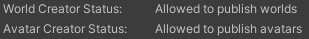Quest Avatar Configuration
While this avatar can be uploaded to quest, it isn’t intended for quest. (I also do not have a quest for testing so I can only support this so much)
If you would like to upload for quest anyways or set a fallback avatar, follow this guide: Quest Configuration
When you’re ready to upload, Navigate up to the VRChat SDK tab in the top of your unity window and select Show Control Panel
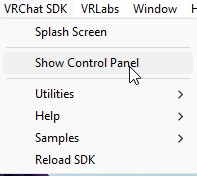
Log into your VRChat Account and Navigate to the Builder Tab
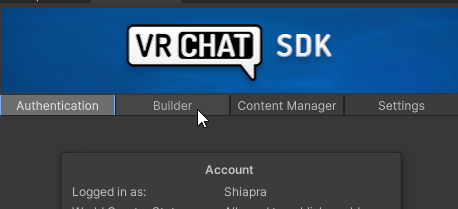
Note
If you’ve just created a VRChat account or are relatively new to VRChat, you will not be able to upload an avatar. This is a limitation VRChat imposes.
If you see “Able to Publish Avatars” you should be good
Give your avatar a Name and Description
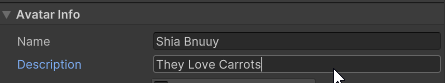
Select a Thumbnail from a file or from the scene with the camera
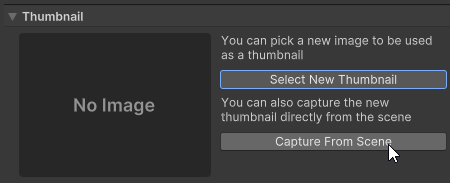
If for whatever reason there are any issues with your model, they will be listed under “Validations” Some of these can be auto fixed and some can not.
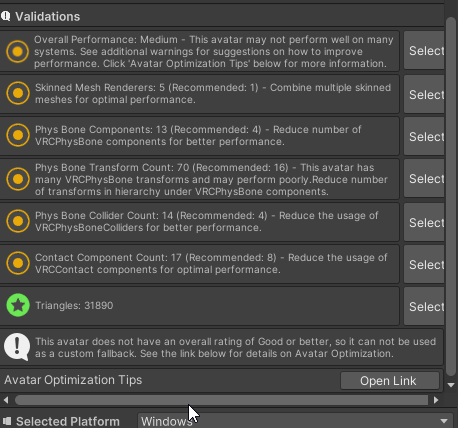
Check the box under “Online Publishing” and Click Upload
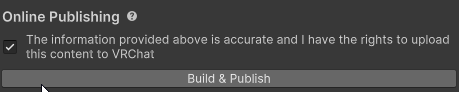
Congratulations! You’ve uploaded your avatar and can go hop around in VRChat!
Next
Visit the FAQ